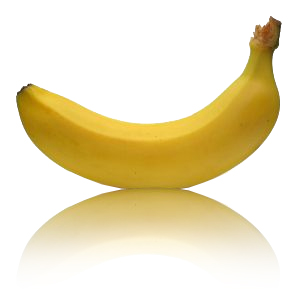Tuesday, May 28, 2013
Friday, May 24, 2013
Friday, May 3, 2013
Wednesday, May 1, 2013
Monday, April 29, 2013
Friday, April 26, 2013
Wednesday, April 24, 2013
Friday, April 12, 2013
Wednesday, April 10, 2013
Logos
We had to make five 3D logos today in Illustrater. It's pretty easy, but it's not my favorite thing we've done so far
Tuesday, April 9, 2013
Wednesday, March 27, 2013
Last post of 1st quarter!!1!1
I think that my box animation was the most succesful project I've done in this class so far. This was one of my favorite projects because I liked the process of making an inanimate drawing come to life. This was more succesful than some of the other animations I've done because the process of animation was more new in my mind, and it was easier to redraw the background on this than in my other projects. I'd like to do more stuff with kids art like this, because it's fun to see how you can use their ideas and imagination to create something.
Tuesday, March 26, 2013
Friday, March 22, 2013
Thursday, March 14, 2013
Magazine cover
After doing the celebrity/cartoon project, we turned our picture into a magazine cover! Mine was a doll magazine, featuring Kim's new "Bratz" look, Barbie weddings, and doll gossip. This project was pretty easy, except for getting the fonts and colors to coordinate with each other.
Friday, March 8, 2013
Thursday, March 7, 2013
Monday, March 4, 2013
iPad art
The last two days we worked on iPads! We used a sculpting app to create stuff out of clay, and a sketch app to draw apples and stuff.
Tuesday, February 26, 2013
Monday, February 25, 2013
Aisha before and after
Wow more retouching! We had to follow all the instructions on the "before" picture to change Aisha as the photographer guy wanted. This project was pretty cool, and it was just using a lot of the skills we learned before.
Thursday, February 21, 2013
Wednesday, February 20, 2013
Tuesday, February 19, 2013
oh rats
Wowza another animation! For this animation we drew and cut out a character, then made it into a stop-motion thing. I feel like my other animation was more successful than this one because it's smoother, and I spent more time on it. If I were to do this again I would have made the legs into different pieces so that it could be smoother.
Tuesday, February 12, 2013
crazy jack in the box
Animation! These past two days we had to take a drawing from a kindergarden art class and animate it. I chose this creepy jack in the box. It was difficult to figure out how to animate in Photoshop at first, but I got some help and eventually figured it out. I really liked this project, and once I got into it the process became easier. If I had more time I would have done something with it's face to make the animation more realistic. Overall I really enjoyed this project!
Monday, February 11, 2013
Mesh project
The mesh project was really fun for me. I blended inanimate objects of seaweed and shark teeth into my hair. I used the same picture of the seaweed for each side of my hair so that the color/texture would be the same. I was originally going to make the shark teeth my teeth, but my mouth was too small and it didn't show up well. After I created my crown, I made little whitecaps around me to make it appear as if I were emerging from the water.
I really liked this project because I had to use multiple tools, and it was really cool to see how my ideas came to life.
I really liked this project because I had to use multiple tools, and it was really cool to see how my ideas came to life.
Wednesday, February 6, 2013
Animate V. Inanimate
So for our next project we have to mesh an animate and an inanimate object. Here's a list of my possibilities:
- Inanimate
- Nails
- Hammer
- Lawn hose
- rocks/boulders
- wheels/tires
- windmill
- shark teeth or seashells
- seaweed
- planets
- books
- socks
- lightbulb
- telephone cord
- wires
- telephone pole
- keyboard keys
- paper planes
- staples
- duct tape
- ruler
- Animate
- me
- shark
- dog
- godzilla
- praying mantis
- hands
- trees
- brain
- cat
- chicken
- fish
- jellyfish
- elephant
- grass
- cow
- horse
- snake
- bird
- butterfly
- dolphin
bushelot
Newimals! For this project we had to create an animal out of two different animals. I did an Ocelot and a Bushbaby, making a Bushelot. I think mine turned out ok, but there was definitely some room for improvement. The hardest part was matching the color of the head and the body. It was also hard to get the head just right.
Thursday, January 31, 2013
Wednesday, January 30, 2013
Penguins everywhere
So this was our first un-tutorial related assignment: Creating a portrait with a real background, a cartoon character, and a picture of us interacting with that character. Since I really like penguins, I decided I had to do something penuin-related. I chose a photo of Antarctica as my background, and my cartoon characters included the penguins from the movie "Madagascar" and Pengu. My friend Katelynn took a few pictures of me for the final layers. As you can see, I have two interactions with my characters: when I'm sitting on top of the fat one and when I'm hugging the other. I had to erase part of my legs to make it look like I was actually sitting on the shoulders of the first penguin. For the second "me" I had to erase part of my arm. After I finished erasing all the rough edges and fitting everything together, I added drop shadows to make the photo look more realistic and 3-D. I used the burn tool to add darkness so that the shadows would look even more realistic. I really liked this project, but it was hard to start at first because I'm still getting used to photoshop.
Tuesday, January 29, 2013
Penguin tounge!!1!1
For our next tutorial, we had to make a tounge look like it was in the shape of an animal. This was harder than our previous assignment because it required more focus and use of different tools. I think my tounge turned out okay, but it could have been better. I messed it up a little when we were using the clone tool to transfer the tounge color to the animal, so that affected my final picture.
super sassy pancakes
This was the first tutorial we ever did in computer art class. We took an ordinary stack of pancakes and layered fish jaws over it. It was difficult at first because I had to get used to using all the tools in Photoshop, but as I became more comfortable it became easier. I think I was pretty succesful with this assignment, since it was the first thing I ever did in Photoshop.
Subscribe to:
Posts (Atom)